The larger tag is an oversized #12 tag and the smaller is a standard #8 tag.
The Typewriter Set come with 4 pieces. I used one of the larger with the paper holder and one smaller.
Using an embossing dauber I heat embossed the portions that would be metal with Emerald Creek Hammered Metal powder. The rest of the typewriter was embossed in black with bits of Hammered Metal sprinkled in. For the keyboard, I heat embossed a scrap of paper with gold embossing powder and attached to the back of the typewriter so that the gold peeked thru the keys.
For the decorative detail I stamped a star detail and embossed with Charred Gold. I added additional detail with an Idea-ology Adornment Star also heat embossed with Charred Gold and attached with Distress Collage Medium.
For the letter that is sticking out of the typewriter, I coffee stained a piece of graph paper and stamped with various stamps from Tim Holtz's Etcetera set.
To hold the interactive tag I made a simple pocket to attach to the back of the typewriter.
Using a calendar from the Idea-ology Thrift Shop ephemera pack I added a Miniature Bookplate to highlight the month of March. I used Vintage Photo Distress Ink to color the bookplate and attached to the calendar using Hex Fastners.
I used Walnut Stain and Iced Spruce Distress Oxides to color the tag. I layered a piece of paper from the Paper Stash Wallflower and a couple piece from the Numbers Remnant Rubs for the base layer and then added messy stitching around the edge of the tag.
I then stitched on my next layer and added an Idea-ology Ruler Piece with Distress Collage Medium. From there I finished building my layers and added the calendar and typewriter. To attach the typewriter I used foam dots.
For the interactive tag I started by inking it with Distress Oxides and stitched down a folded piece of coffee stained graph paper.
I added a Hex Fastener to hold down the flap the hides a redacted secret message.
For the airmail tag I prepared the typewriter the same way as the first only with red keys.
I cut a tag from a piece of patterned paper from the Paper Stash Correspondence. I prepared my layers and stitched around the edge of the tag.
After deciding on the placement of the typewriter I used a craft knife to cut a slit for the interactive tag to slip into.
I cut a second tag out of matching paper and added double sided adhesive around the edges. This creates a sort of pocket so the interactive tag portion has a place to sit. If I had been thinking ahead I could have stitched the two tags together.
To finish off the airmail tag I used a strong double sided adhesive to attach the typewriter making sure to take into account where the slit was.
I love the vintage vibe the Typewriter Set adds to these tags. Thanks for stopping by!!
Happy Creating ~ Jennalee









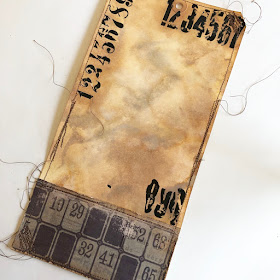










These look so good with the different colored keys. I need to try making this!
ReplyDeleteThanks Jess!! They are so fun to decorate!!
DeleteThat is so cool. Love what you have done here!
ReplyDeleteThank you so much Hope!!
DeleteThese are SO AWESOME!! Absolutely in LOVE with the typewriters and how you made them into tiny typewriters that look like you could type on them!!!!! BE STILL MY HEART! As always, Jennalee, I love all that you do!! Hugs!!! ❤️❤️ ~Stacy ❤️
ReplyDeleteThanks so much Stacy!! I loved how the embossing powders really brought these to life and made them look so realistic.
DeleteWow. You are so speaking my language here. I absolutely am in love with what you have created.
ReplyDeleteThank you so much Seth!! I had so much fun with these tags!!
DeleteThis is fantastic! Thanks for sharing the steps in how you made it.
ReplyDeleteThank you Anne!!
Delete